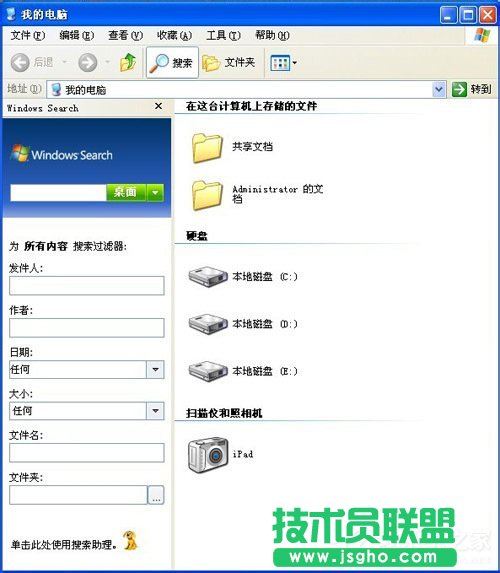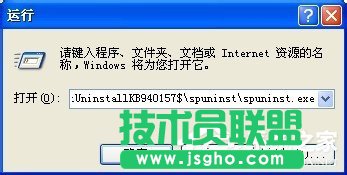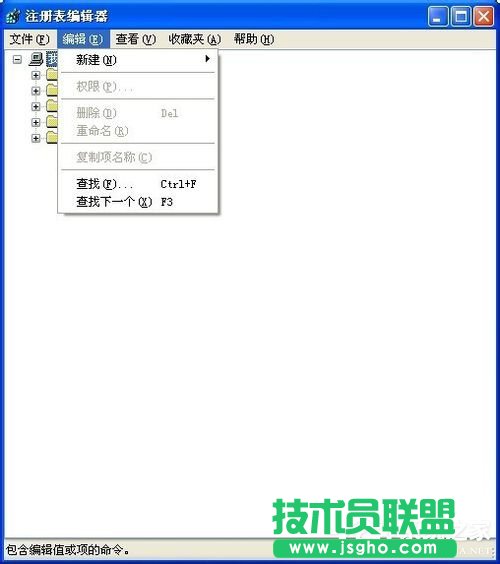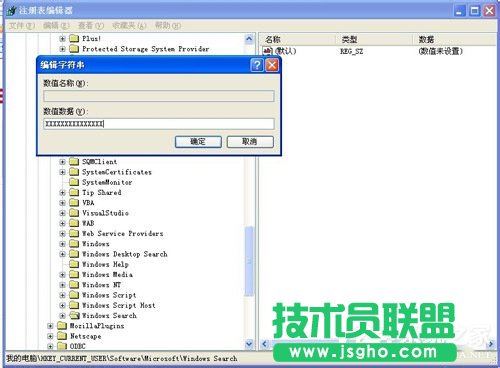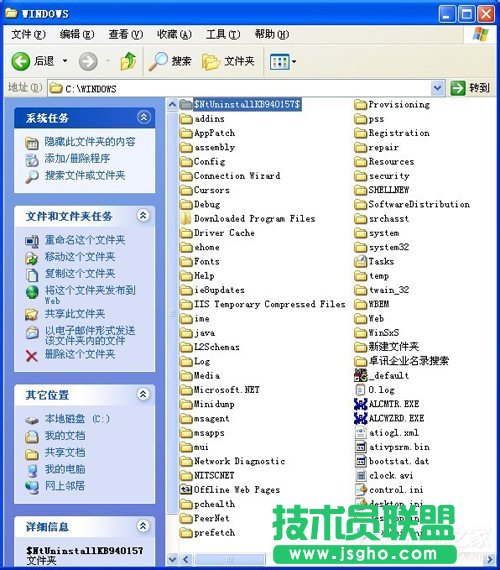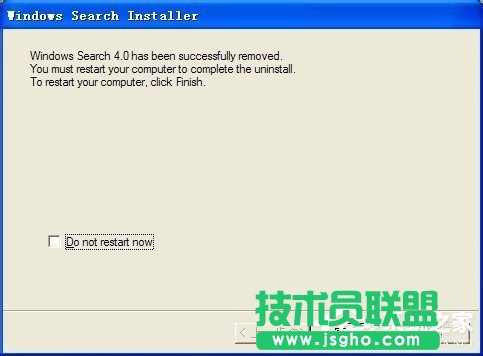windows xp ghost系统Windows Search删除删除办法
发布时间:2023-01-29 文章来源:深度系统下载 浏览:
|
Windows XP是美国微软公司研发的基于X86、X64架构的PC和平板电脑使用的操作系统,于2001年8月24日发布RTM版本,并于2001年10月25日开始零售。其名字中“XP”的意思来自英文中的“体验(Experience)”。该系统的默认桌面背景墙纸是Bliss,一张BMP格式的照片。是拍摄的纳帕县郊外的风景,照片中包括了高低起伏的绿山及有层积云和卷云的蓝天。 windows xp ghost系统Windows Search卸载删除方法安装Windows Search很容易,但卸载却很麻烦,不知如何卸载删除?有何方法?那下面小编就和大家介绍一下WinXP系统Windows Search卸载删除的方法 解决办法如下: 方法一: 1、首先要知道自己装的是第三版还是第四版,区别方法是:打开Windows Search 看右上角写的如果是“Windows Desktop Search”, 是第三版,若写着“Windows Search”, 则说明你装的是第四版。
2、如果是第四版进行下面的操作:在“添加\删除程序”中找到“Windows Desktop Search”, 把它删掉,如果没有进行下面的操作。
办法二: 打开“开始”菜单中的“运行”指令,把下面的指令剪贴进去并运行“%systemroot%\$NtUninstallKB940157$\spuninst\spuninst.exe”,再点“确定”。
办法三: 1、如果第二种操作显示“The system cannot find the path specified.” 的错误提示,表示地址不对,到注册表复制地址: 输入:Regedit,打开注册表, 展开:HKEY_LOCAL_MACHINE\Software\Microsoft\Windows\CurrentVersion\Uninstall, 或者直接在工具栏里的“编辑”》》“查找”》》“windows search”。
2、再展开Uninstall,找到Windows Search,双击,在右侧一般都会有一个UninstallString的字符串键,双击UninstallString,将里面内容复制,粘贴到“运行”窗口,回车就开始卸载该程序了。(复制里面的值就可以了,由于小编我电脑无法用这个办法删除,所以显示不了正确的答案,就用X表示了)。
3、找不到都是因为程序被删除了,看下一种解决办法。 办法四: 1、如果还不行,那肯定是你将Windows目录下的关于这个软件的卸载程序给删了! 2、你下载以下这个链接里的文件,小编我把他在百度网盘分享了,您下载后把文件夹解压放置在C:\Windows\下就可以了,然后再到开始》运行》%systemroot%\$NtUninstallKB940157$\spuninst\spuninst.exe。 3、卸载Windows Search 软件程序包:
4、出现英文的是否删除对话框,不用理,直接点 “下一步”。
5、又有一个对话框跳出来按“next”。
6、最后完成,有一个是否选择现在不重启,不选,直接完成,重新启动电脑。
7、测试:重新打开电脑再次进入到“我的电脑”》选择“搜索”出现在就正常。
关于WinXP系统Windows Search卸载删除的方法就详细介绍到这里了。如你还不知道如何何卸载删除Windows Search的用户,不妨试一下上述的方法。选择一种适合你的方法去操作吧! Windows XP服役时间长达13年,产生的经济价值也较高。据评测机构StatCounter的统计,2017年1月,在中国范围内,该系统的占有率为17.79%。主要原因是“习惯XP系统”而不愿意对其升级。 部分杀毒软件推出了诸如“XP盾甲”之类的服务,以提高系统安全性。 |